
Ellie communicates primarily with left-right eye movements and interpretation support from an adult aide. Existing AAC solutions cause eye strain and exacerbate social friction. A personalized, pocket-sized, predictive, eye-tracking app would boost spontaneous, independent communication, allowing her to connect socially and learn without barriers.
Problem Statement: Student with cerebral palsy needs a lightweight, intuitive communication app. Current bulky and slow AAC tools cause physical strain and limit communication. She wants to chat with friends, participate in class, and prepare for college without barriers.
Summary:
Ellie is frustrated and exhausted by current communication methods that further create distance between her and her aspirations. She wants to communicate independently and in real time.
How might we design an AAC app that minimizes eye strain, integrates AI for predictive text and smart gaze tracking, and adapts to the unique needs of the individual so that they can communicate efficiently and independently without obscuring their face?
Goals
Goal #1: Double instances of spelling to communicate from 2x/month (spring 2024) to 4x/month (spring 2025)
Goal #2: User preference rating at least 20% higher than other methods
Key Research Insights and design decisions arrived at through recurring user interviews and a competitive audit of available AAC tools.
Outcomes
Goal #1: 80% increase in spelling instances using ComBoard 5x/week by spring 2025 on aide's phone and student's school tablet compared to 2x/month spelling instances when relying on heavy, bulky, plexiglass board.
Goal #2: Method preferences were scored by the user Tobii (1/5), Plexiglass board (3/5), ComBoard (5/5)
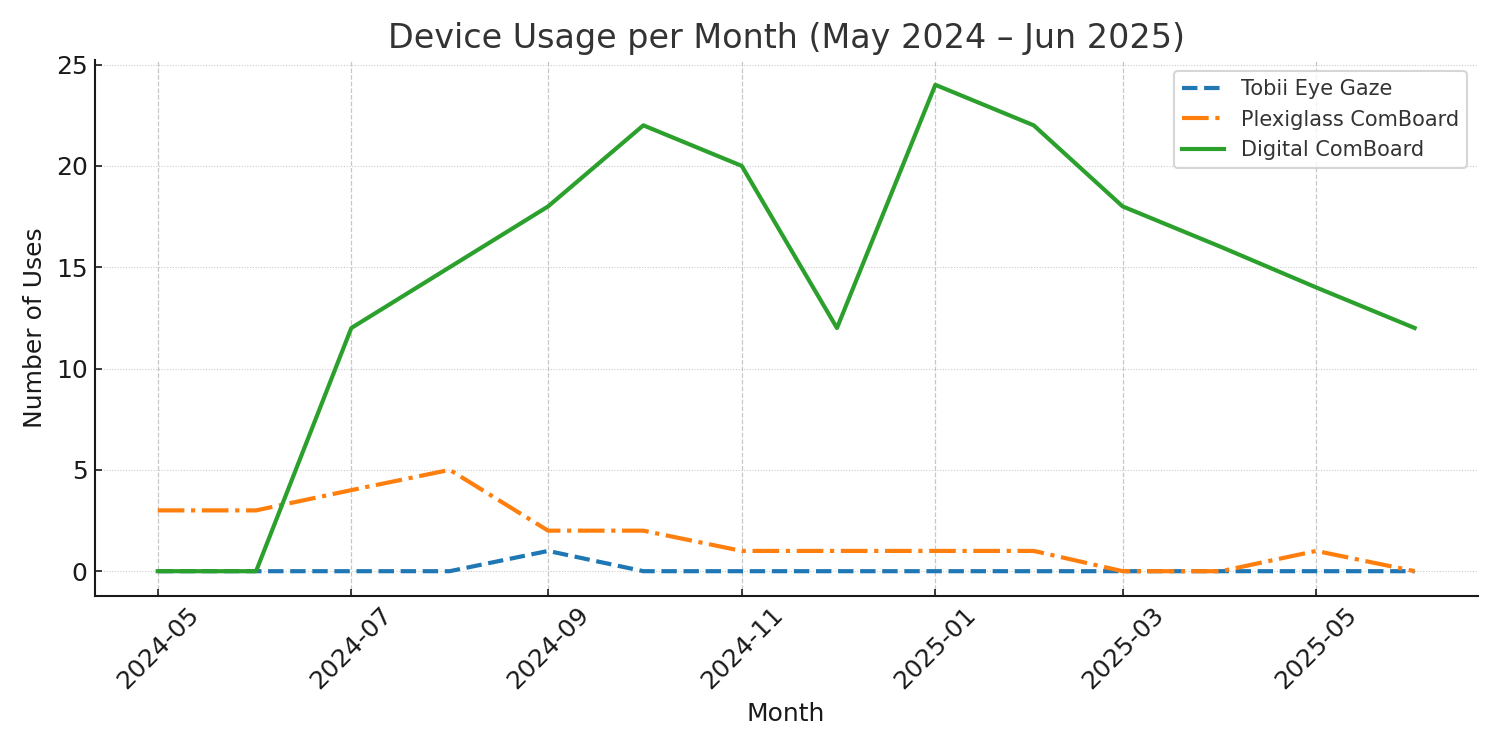
Based on observational data. Mid-summer 2024, the student began consistently choosing to use the digital ComBoard over the plexiglass. Once school started, this became the exclusive choice for spelling tasks in school, but it is my understanding that the plexiglass solution was still used at home.
Draft 1 was a communication board on google slides. Ellie would use eye gaze to select a category and her aide would click it leading to a new page with more options. This is a common format for communication boards.
This design is limited and not scalable as I would have to manually add each category and word option.
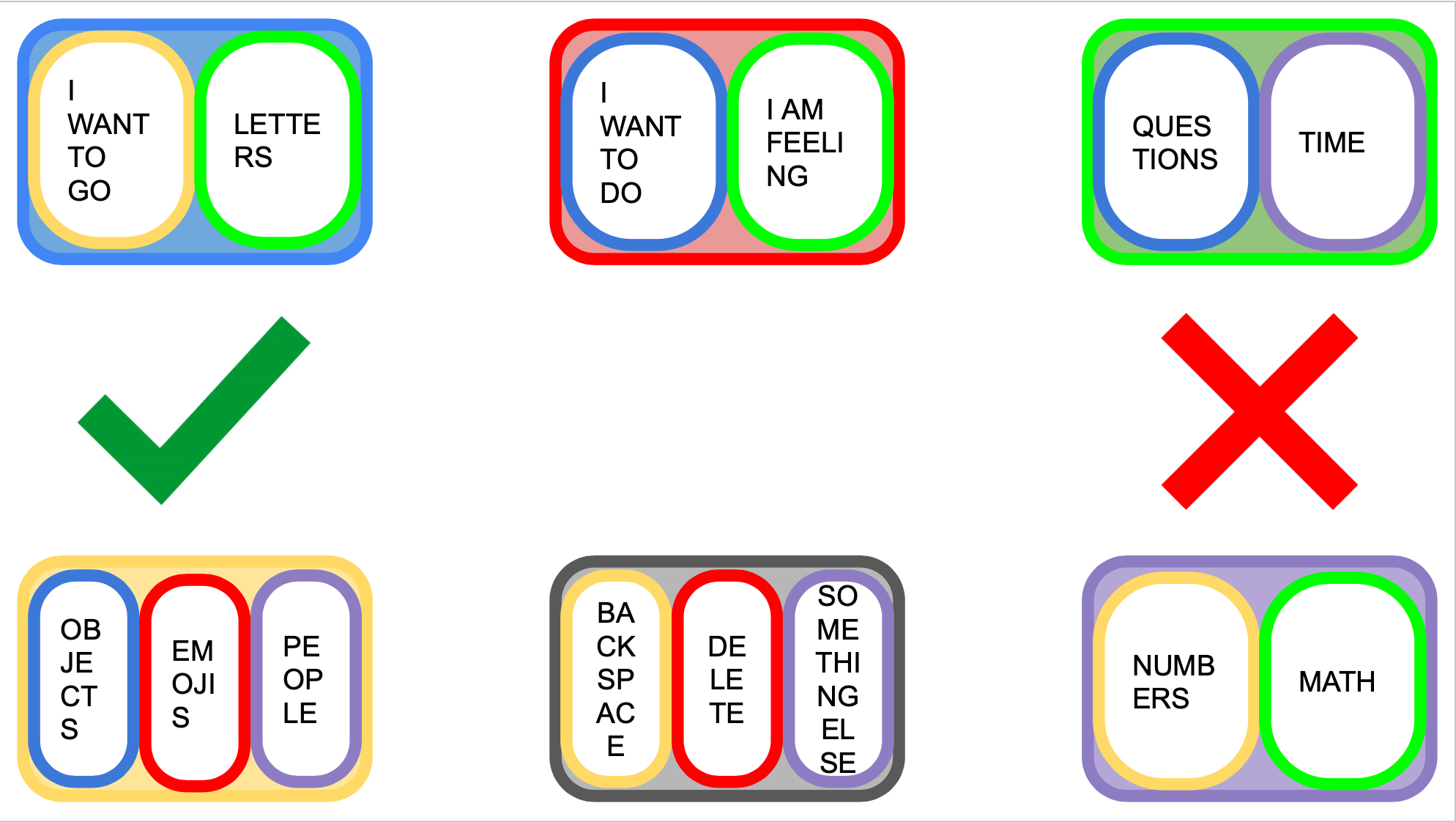
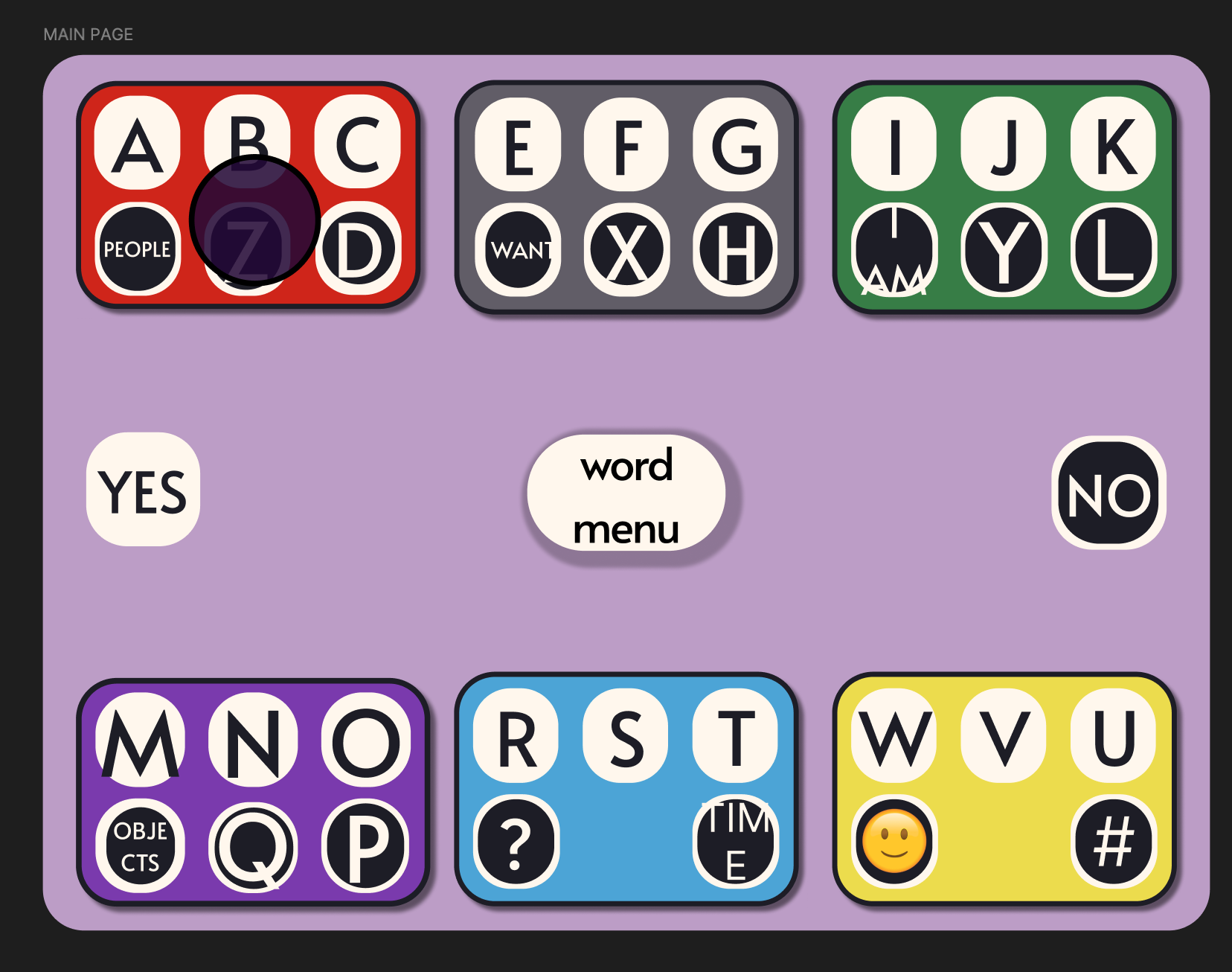
After learning that Ellie struggles with spelling, we decided that small icons on each key of the board would help.
I sketched my ideas on paper and used that to create illustrations in Figma.
I tested layouts with Ellie to decide how to balance letters, icons, and white space.
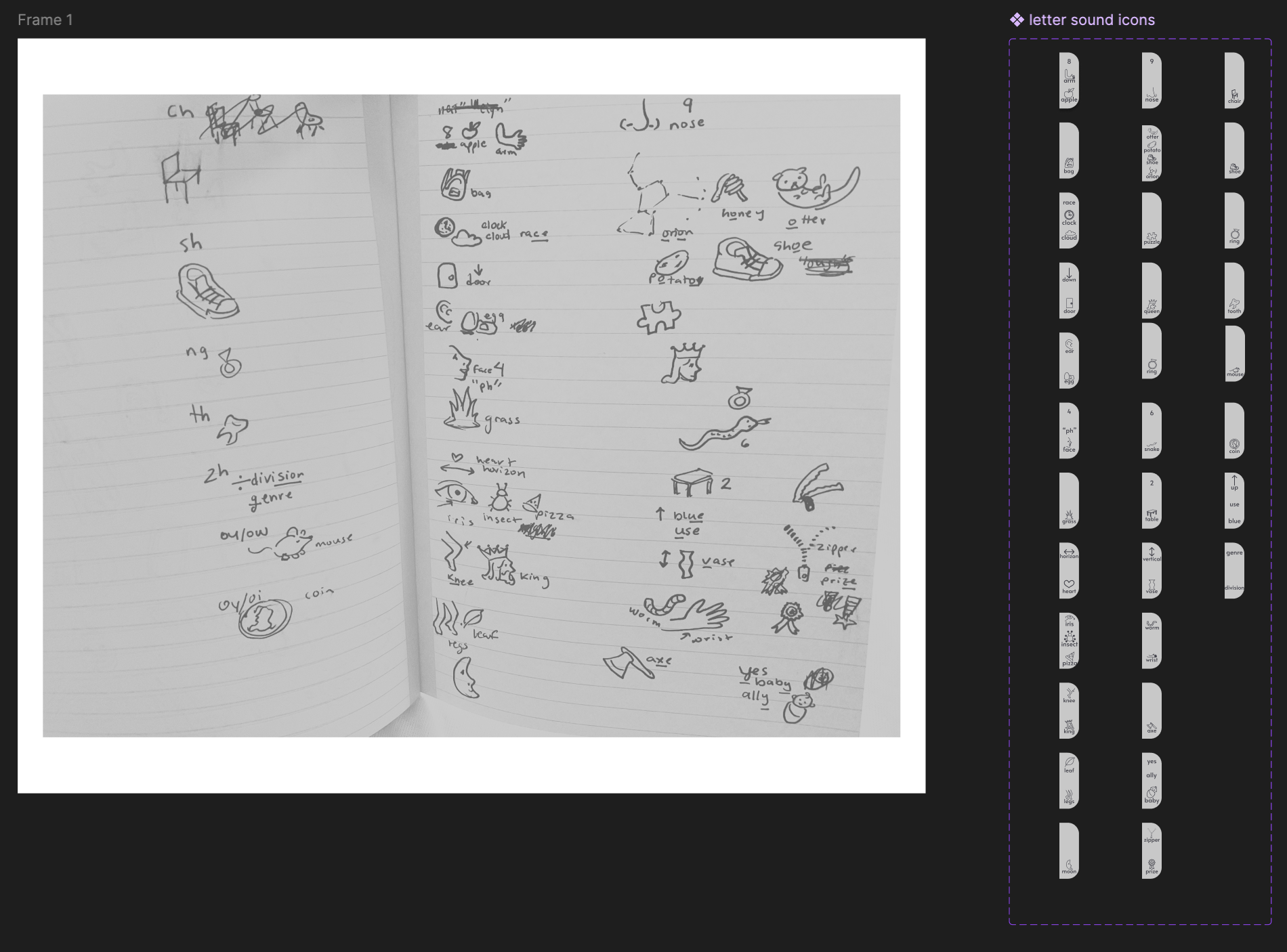

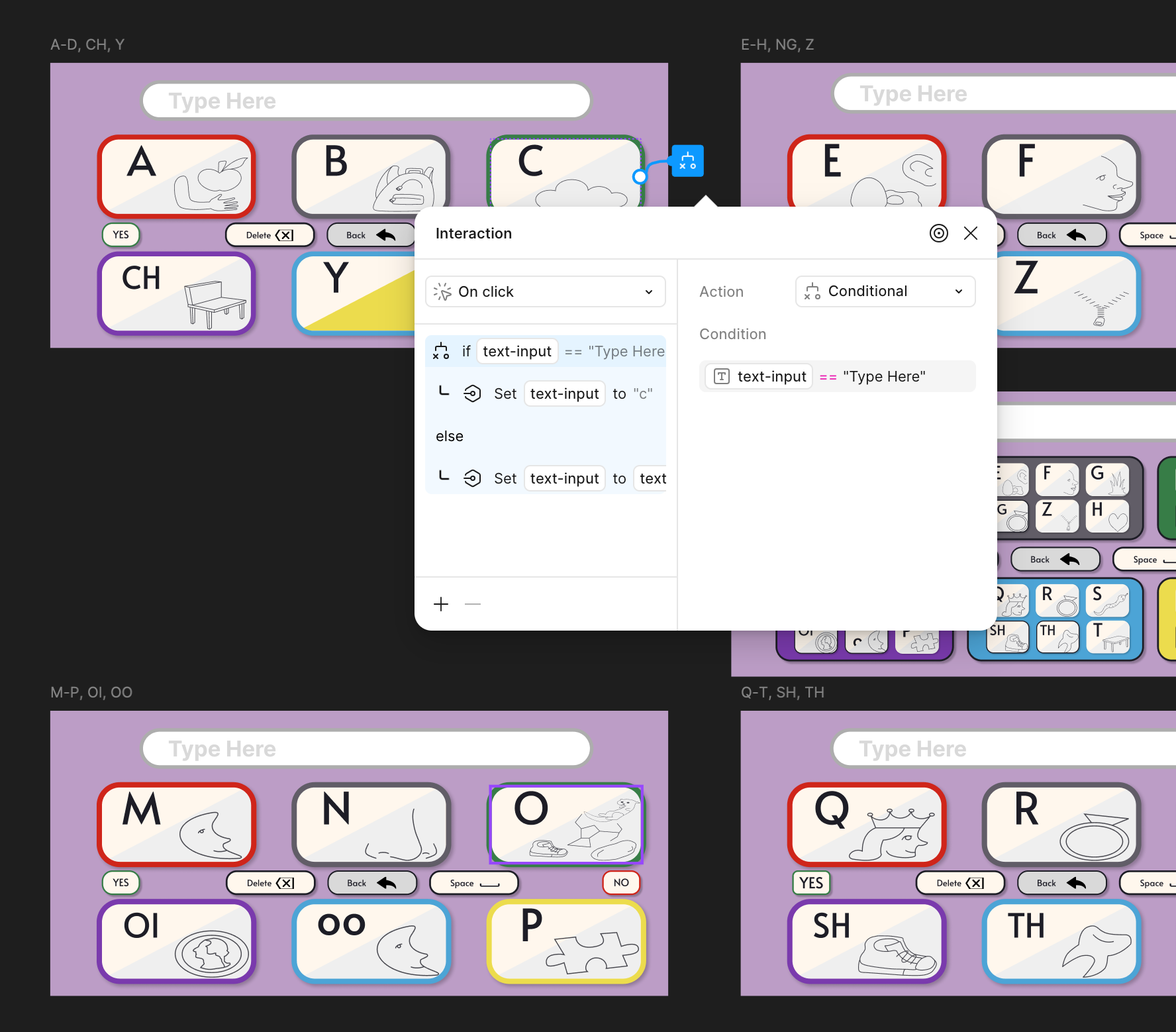

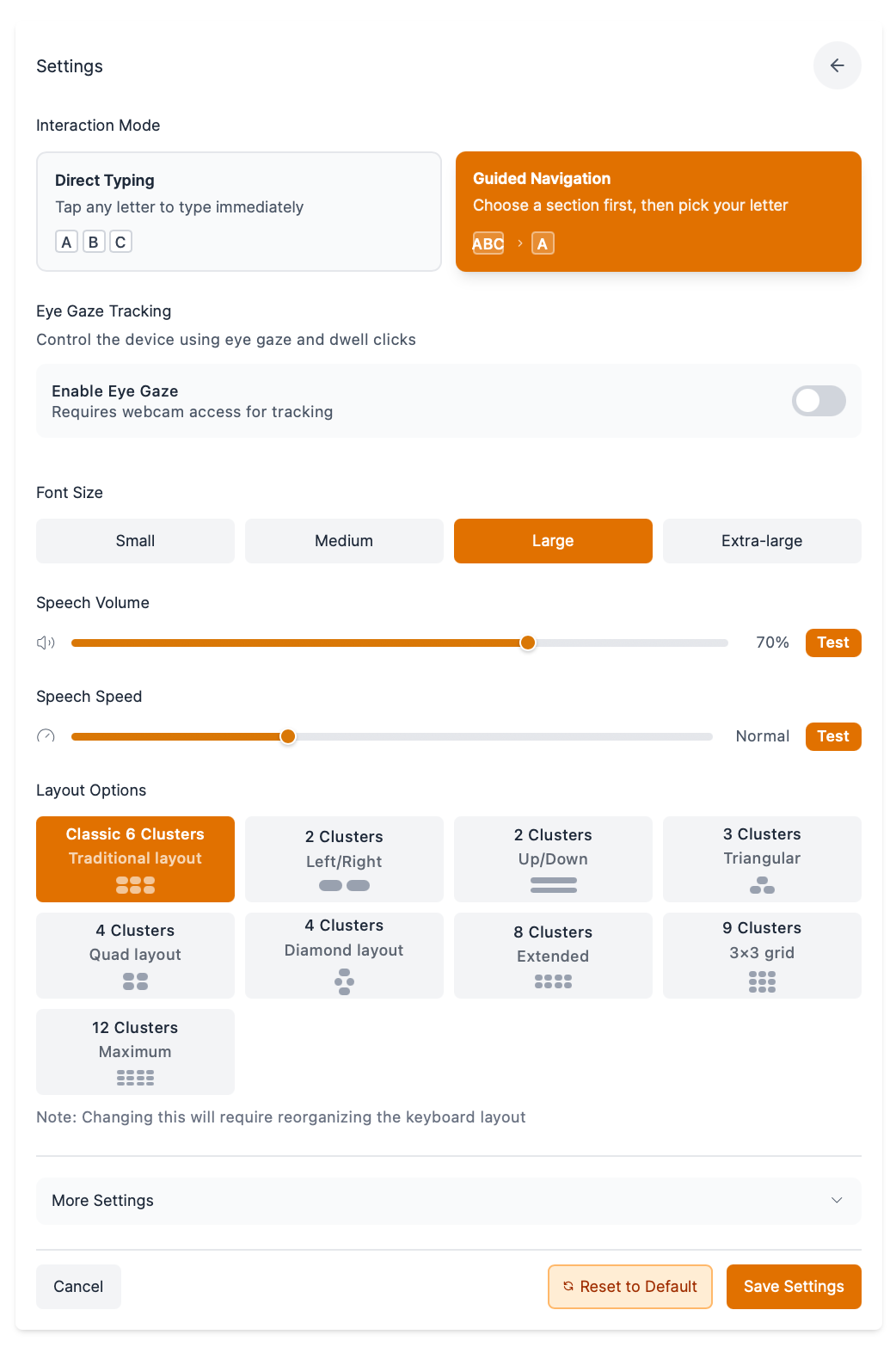

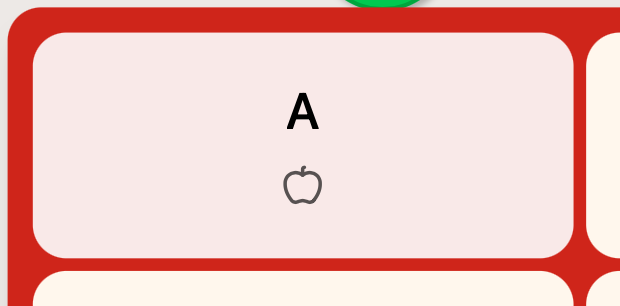
Every button, tile, and card layout, along with their interaction states, used in both the mobile and desktop designs. This sticker sheet makes modifying and personalizing the ComBoard hassle-free, allowing me to continuously provide the student with a tool that best suits her needs as she is able to communicate them to me over time.