
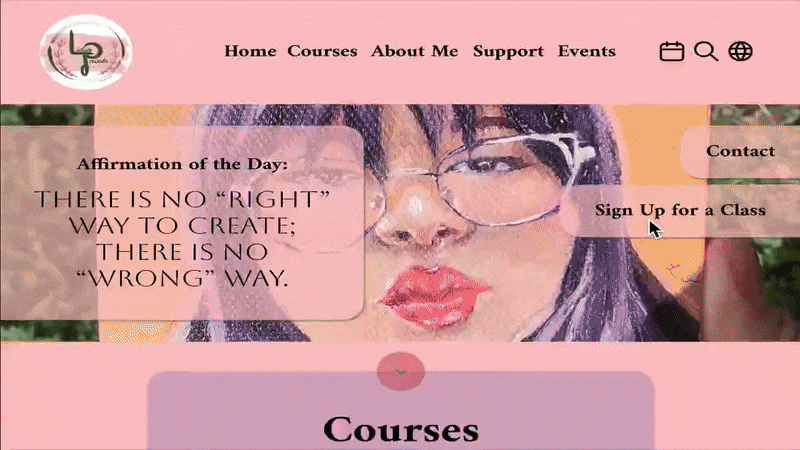

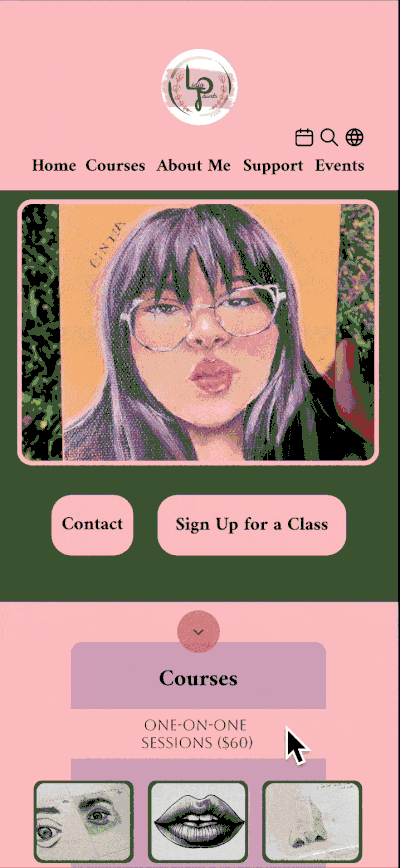
Key insights
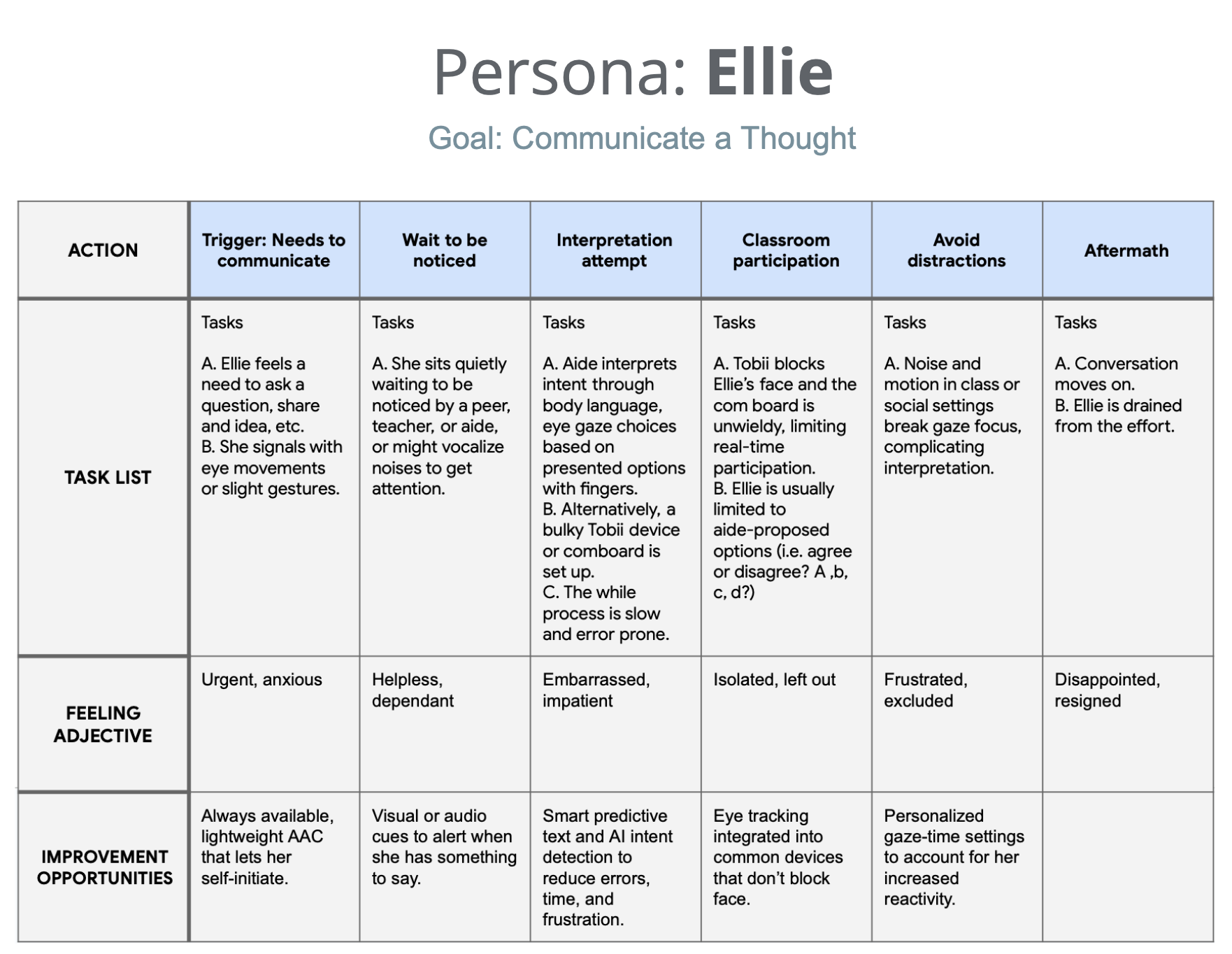
How might we…design an AAC app that minimizes set-up and eye strain, integrates AI for predictive text and smart gaze tracking, and adapts to the unique needs of the individual so that they can communicate efficiently and independently without obscuring their face?
Quantitative Goal: Double instances of spelling to communicate from 2x/month (spring 2024) to 4x/month (spring 2025)
Results: 980% increase in spelling instances using ComBoard 5x/week by spring 2025 on aide's phone and student's school tablet compared to 2x/month spelling instances when relying on heavy, bulky, plexiglass board.
Qualitative Goal: User preference rating at least 20% higher than other methods.
Results: Method preferences were scored by the user Tobii (1/5), Plexiglass board (3/5), ComBoard (5/5)
.png)

Warm, pastel pink satisfies the clients brand identity as an inviting and encouraging art educator while earthy green creates balance as a secondary color for the site, drawing attention to CTA's and other visual elements.
The logo plays on the client's initials, L.J.O., but combines the J and O into a P to tie in her business identity "Lidia Paints." The client loved that she could use this as an identifiable signature for her artwork as well, unifying her art pursuits.
A round design and brush textures emphasize expressiveness over rigidity -- overcoming a stereotype often associated with professional artists and teachers.
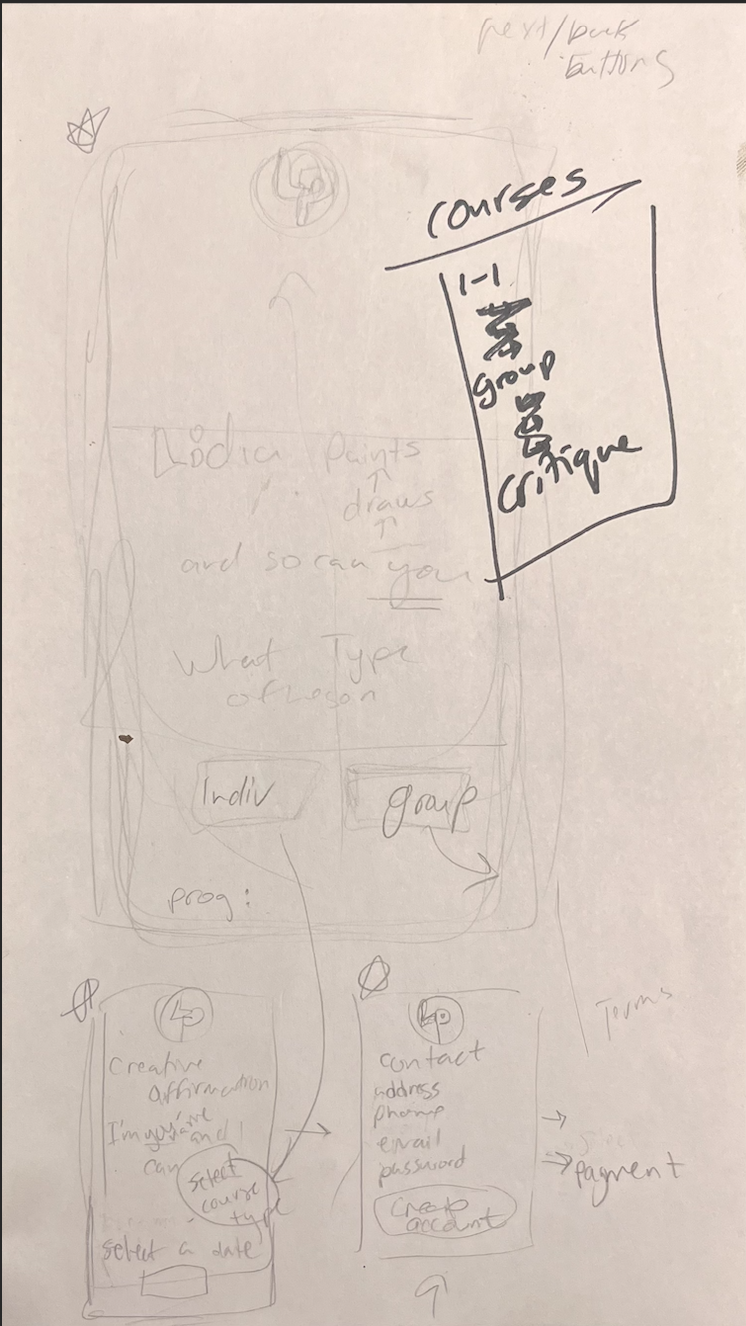
The client wanted to avoid boring forms in the course sign-up and checkout flow, so I sketched up an idea for building her form into an "affirmation" so that users can associate their sign up with a desired outcome.
The client loved the idea of collecting name and sign up information by having users fill in the blanks to their own affirmative statement.
"I'm ______ and I can ____."
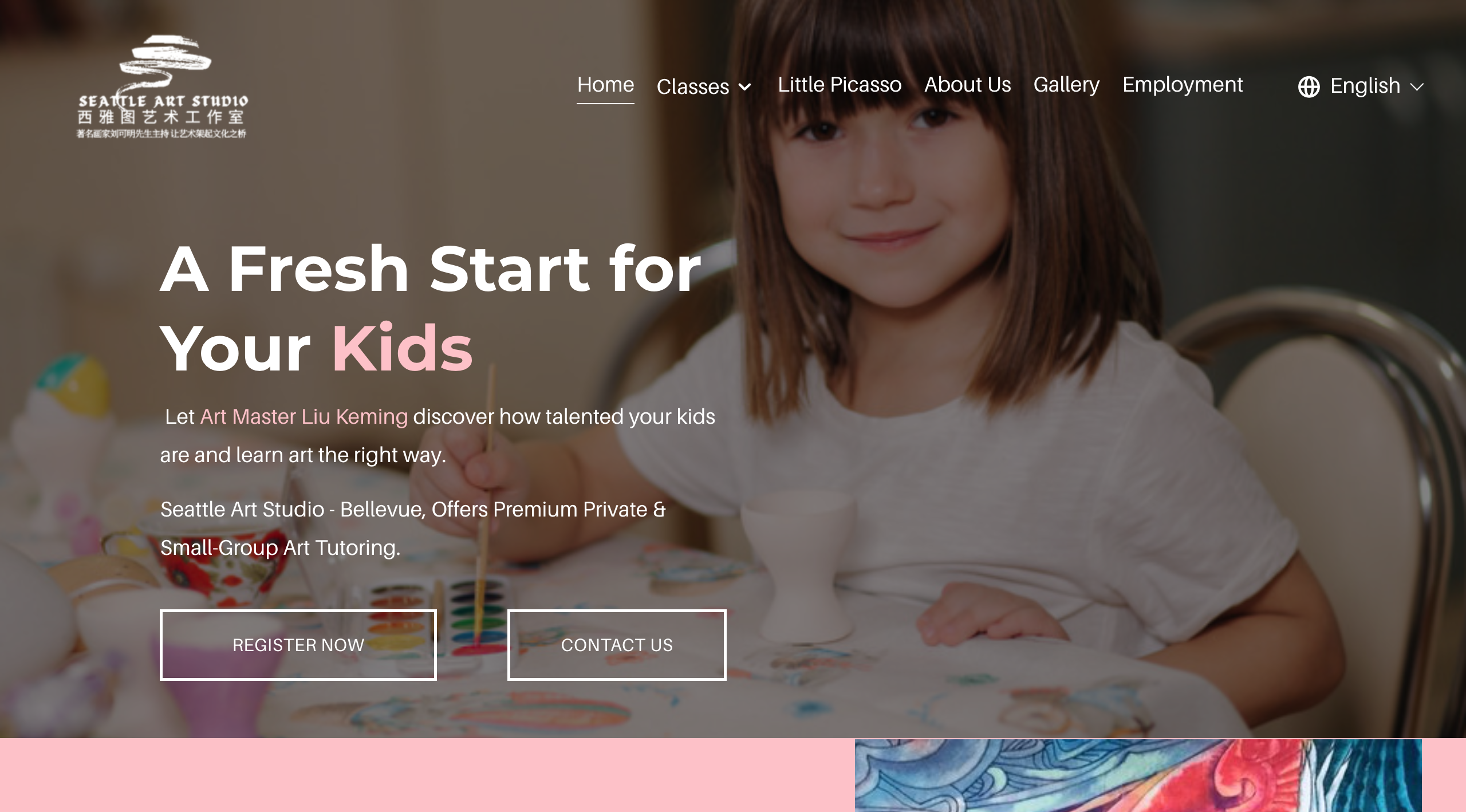
I audited 5 existing art course pages. Seattle Art Studio stood out for its simplicity and ease of navigation, so I adopted a similar layout.
One issue I found in their page is that course information is hidden behind clicks, creating some friction when browsing. In my design, you can learn about each course right from the landing page by hovering over each course card.
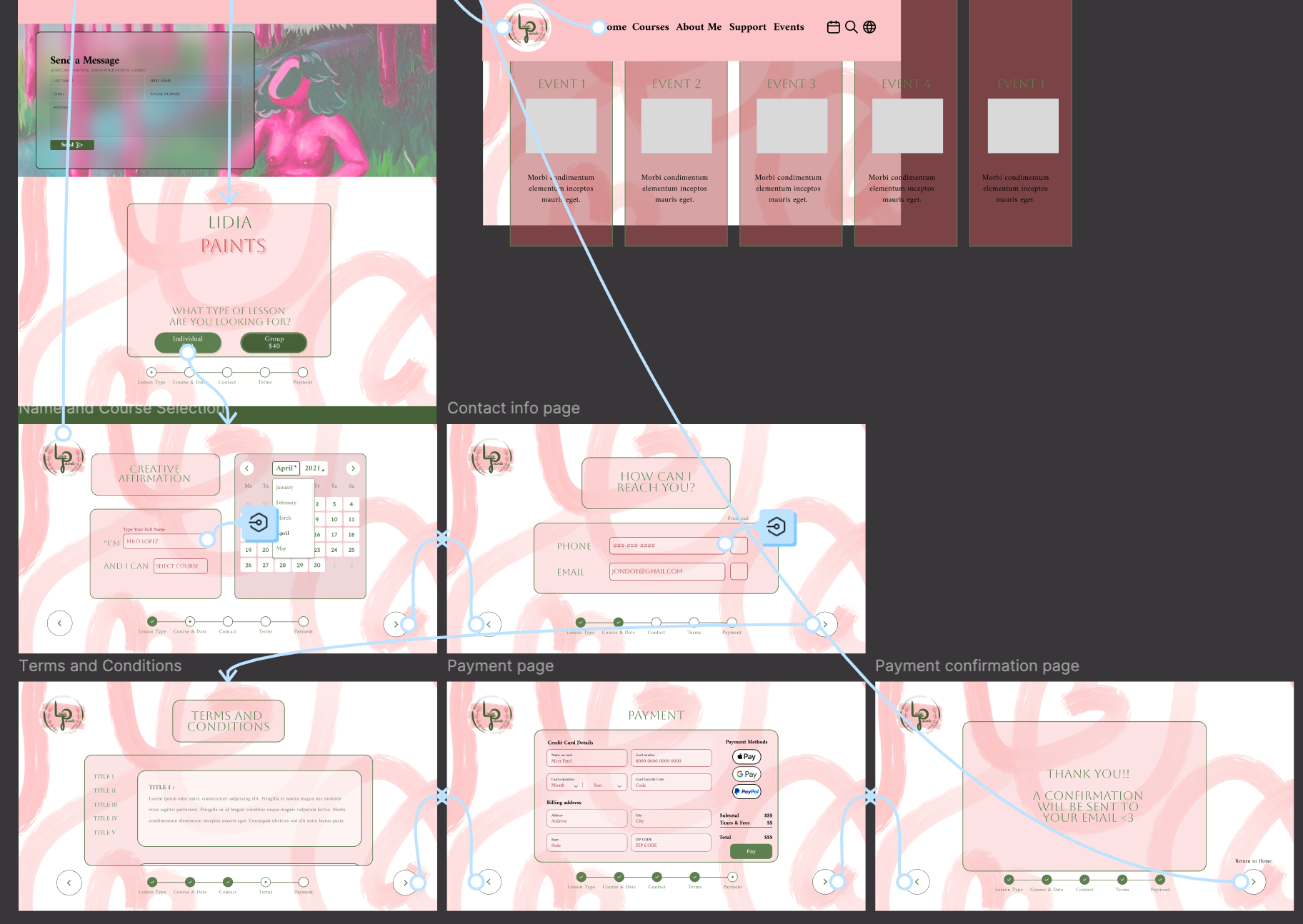
The client wanted lots of creative details on each screen. I worked with her to create an animation, carousels, and to personalize the calendar, input fields, and legal page to fit her brand.
Many of the course thumbnails are examples of the client's artwork or that of her students, while the rest of them are AI generated placeholders.
Eventually, the client will collect photos from each of the courses to replace the thumbnails. I will be able to quickly make the swap on my component page and make the update without disturbing the rest of the design.
Many of the course thumbnails are examples of the client's artwork or that of her students, while the rest of them are AI generated placeholders.
Eventually, the client will collect photos from each of the courses to replace the thumbnails. I will be able to quickly make the swap on my component page and make the update without disturbing the rest of the design.
This project allowed me to explore what is possible on Figma, but I had not yet learned about column layouts, grids, or accessibility requirements. There are many areas of improvement for this page to meet industry standards and meet the needs of my client and her user base.